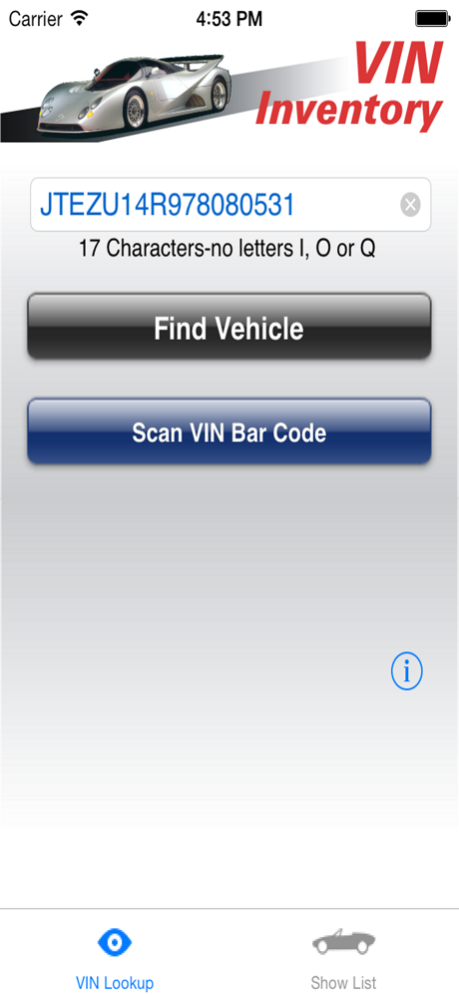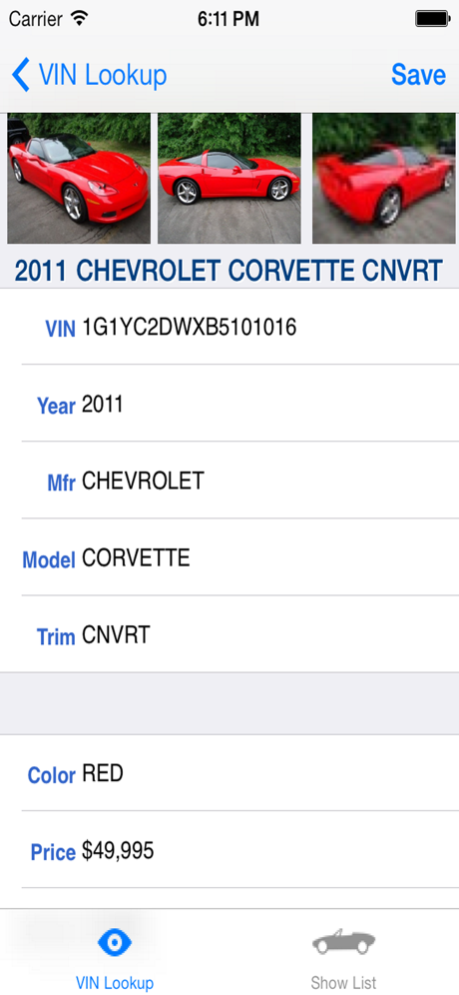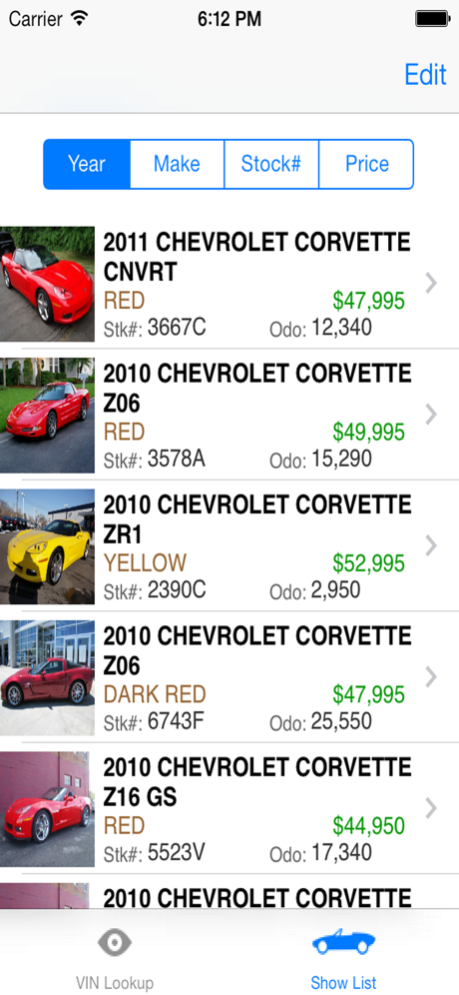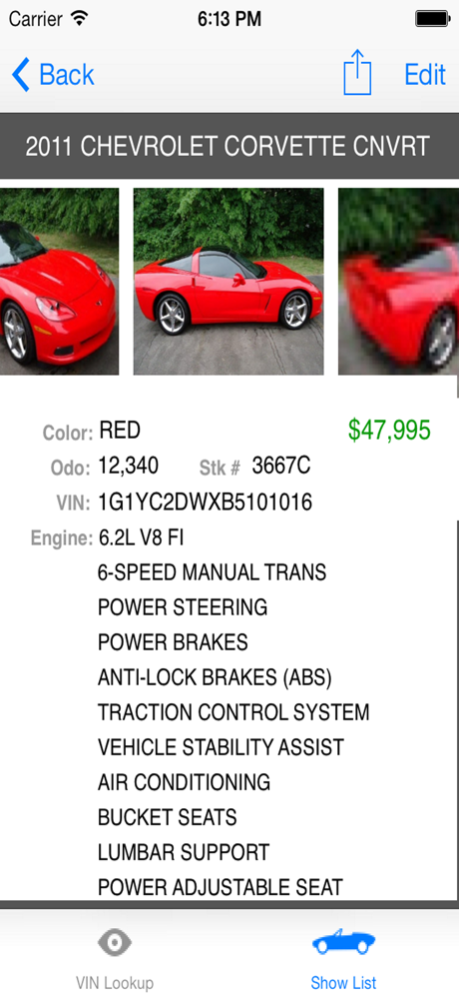VIN Inventory 10.0
Continue to app
Paid Version
Publisher Description
VIN Inventory is a quick VIN lookup tool that allows you to save your vehicles’ details and photos. Scan a VIN barcode in just a few seconds using the autofocus camera on your iPhone 4S and newer. Or enter the VIN using the keyboard.
This app was created for automotive professionals such as dealership managers and salespeople, as well as car enthusiasts and anyone who wants to keep a list of vehicles with photos.
No subscription, in-app purchase or decoding fee is required to use the full features of VIN Inventory.
VIN Inventory quickly authenticates and then decodes the vehicle VIN (serial number) and displays rich details including year, make, model, engine, equipment and optional accessory items. The user may add stock number (or tag number), color, odometer reading, price, and a note about the car. 3 photos can be added using the iPhone camera or Camera Roll. Equipment items can be added or changed. The user may choose to either add the vehicle to their saved inventory list or delete the vehicle after a quick review. Previously saved vehicle data can be edited or deleted from the list and photos can be updated.
The Vehicle List display screen is a scrolling table of all saved vehicles complete with your thumbnail photos. You can email a text file of ALL of the vehicles in your list. Tapping on a specific vehicle causes a Detail View to be displayed with vehicle specifications, equipment options and vehicle photos.
Tap on a photo to see an enlarged image of the vehicle.
Send an email of a single vehicle that includes all of the vehicle info and 3 photos.
VIN Inventory accepts vehicles produced after 1981 (17 digit VINs). Data coverage is for North American vehicles and omits data for exotic vehicles and older vehicles that are not commonly found on dealership car lots.
AutoPlus produces other vehicle inventory tools with such features as upload, download, import, and export of vehicle data, multiple photos, label printing and other powerful functions.
This VIN Inventory app is an extension of our 20-year-old AutoPlus Window Sticker business (a division of Tanner Communications). Learn more about AutoPlus at http://www.AutoPlusNet.com
Nov 4, 2020
Version 10.0
Updates for iOS 14
About VIN Inventory
VIN Inventory is a paid app for iOS published in the Office Suites & Tools list of apps, part of Business.
The company that develops VIN Inventory is AutoPlus. The latest version released by its developer is 10.0.
To install VIN Inventory on your iOS device, just click the green Continue To App button above to start the installation process. The app is listed on our website since 2020-11-04 and was downloaded 1 times. We have already checked if the download link is safe, however for your own protection we recommend that you scan the downloaded app with your antivirus. Your antivirus may detect the VIN Inventory as malware if the download link is broken.
How to install VIN Inventory on your iOS device:
- Click on the Continue To App button on our website. This will redirect you to the App Store.
- Once the VIN Inventory is shown in the iTunes listing of your iOS device, you can start its download and installation. Tap on the GET button to the right of the app to start downloading it.
- If you are not logged-in the iOS appstore app, you'll be prompted for your your Apple ID and/or password.
- After VIN Inventory is downloaded, you'll see an INSTALL button to the right. Tap on it to start the actual installation of the iOS app.
- Once installation is finished you can tap on the OPEN button to start it. Its icon will also be added to your device home screen.